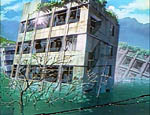FGC:Scene: Difference between revisions
No edit summary |
No edit summary |
||
| Line 14: | Line 14: | ||
{{{scene_navigation|}}} | {{{scene_navigation|}}} | ||
}} | }} | ||
</includeonly> | </includeonly><noinclude> | ||
< | ==Usage== | ||
The scene template is a container for individual cuts. To use the Scene template, it must be given a list of cuts, and an optional navigation interface which will be place at the top and bottom of the cuts. | |||
Use the following code to create a scene | |||
<pre> | |||
{{FGC:Scene | |||
|cuts= | |||
|scene_navigation= | |||
}} | |||
</pre> | |||
The cuts should each be made using the [[FGC:Cut]] template, and the navigation interface should be based on the [[FGC:Scene nav]] template. | |||
==Example== | |||
The following code produces the small scene beneath it. Note that the cuts are included pages, which were made using the [[FGC:Cut]] template | |||
<pre> | |||
{{FGC:Scene | |||
|cuts= | |||
{{FGC:Episode 01 Cut title1}} | |||
{{FGC:Episode 01 Cut cut001}} | |||
{{FGC:Episode 01 Cut cut002}} | |||
{{FGC:Episode 01 Cut cut003}} | |||
{{FGC:Episode 01 Cut cut004}} | |||
{{FGC:Episode 01 Cut cut005}} | |||
{{FGC:Episode 01 Cut cut006}} | |||
{{FGC:Episode 01 Cut cut007}} | |||
{{FGC:Episode 01 Cut cut008}} | |||
|scene_navigation= {{FGC:Scene nav|back_nav=[[FGC:OP_B|<< Back to OP Part B]] |up_nav=[[FGC:Episode 01|Episode #01 Scene List]]|cont_nav=[[FGC:Episode 01 Scene 02|Continue to Scene 02 >>]]}} | |||
}} | |||
</pre> | |||
{{FGC:Scene | |||
|cuts= | |||
{{FGC:Episode 01 Cut title1}} | |||
{{FGC:Episode 01 Cut cut001}} | |||
{{FGC:Episode 01 Cut cut002}} | |||
{{FGC:Episode 01 Cut cut003}} | |||
{{FGC:Episode 01 Cut cut004}} | |||
{{FGC:Episode 01 Cut cut005}} | |||
{{FGC:Episode 01 Cut cut006}} | |||
{{FGC:Episode 01 Cut cut007}} | |||
{{FGC:Episode 01 Cut cut008}} | |||
|scene_navigation= {{FGC:Scene nav|back_nav=[[FGC:OP_B|<< Back to OP Part B]] |up_nav=[[FGC:Episode 01|Episode #01 Scene List]]|cont_nav=[[FGC:Episode 01 Scene 02|Continue to Scene 02 >>]]}} | |||
}} | |||
[[Category: FGC Templates]] | [[Category: FGC Templates]] | ||
</noinclude> | </noinclude> | ||
Revision as of 05:28, 29 November 2009
Usage
The scene template is a container for individual cuts. To use the Scene template, it must be given a list of cuts, and an optional navigation interface which will be place at the top and bottom of the cuts.
Use the following code to create a scene
{{FGC:Scene
|cuts=
|scene_navigation=
}}
The cuts should each be made using the FGC:Cut template, and the navigation interface should be based on the FGC:Scene nav template.
Example
The following code produces the small scene beneath it. Note that the cuts are included pages, which were made using the FGC:Cut template
{{FGC:Scene
|cuts=
{{FGC:Episode 01 Cut title1}}
{{FGC:Episode 01 Cut cut001}}
{{FGC:Episode 01 Cut cut002}}
{{FGC:Episode 01 Cut cut003}}
{{FGC:Episode 01 Cut cut004}}
{{FGC:Episode 01 Cut cut005}}
{{FGC:Episode 01 Cut cut006}}
{{FGC:Episode 01 Cut cut007}}
{{FGC:Episode 01 Cut cut008}}
|scene_navigation= {{FGC:Scene nav|back_nav=[[FGC:OP_B|<< Back to OP Part B]] |up_nav=[[FGC:Episode 01|Episode #01 Scene List]]|cont_nav=[[FGC:Episode 01 Scene 02|Continue to Scene 02 >>]]}}
}}
| Commentary Navigation | ||
|---|---|---|
| << Back to OP Part B | Episode #01 Scene List | Continue to Scene 02 >> |
| Screenshot | Cut # | Description/Dialogue | Commentary | |||||
|---|---|---|---|---|---|---|---|---|
| Title |
|
| ||||||
| 001 |
|
| ||||||
| 002 |
|
| ||||||
| 003 |
|
| ||||||
|
|
004 |
|
| |||||
|
|
005 |
|
| |||||
| 006 |
|
| ||||||
| 007 |
|
| ||||||
| 008 |
|
|
| Commentary Navigation | ||
|---|---|---|
| << Back to OP Part B | Episode #01 Scene List | Continue to Scene 02 >> |