FGC:Imagelink: Difference between revisions
No edit summary |
(This template is obselete don't need to use it anymore.) |
||
| (62 intermediate revisions by 2 users not shown) | |||
| Line 1: | Line 1: | ||
<includeonly> | <includeonly>{| {{#if:{{{no_float|}}}||class="fgc_imagelink"}} | ||
<div style="border: solid | |- | ||
</includeonly> | |<div style="border: 2px solid {{{bcolour|blue}}};">{{#if:{{{height|}}}|{{#if:{{{width|}}}|[[Image:{{{image|}}}|link={{{page|}}} |alt={{{alttext|{{{page|Clickable Image}}}}}} |{{{height|}}}|{{{width|}}}]]|[[Image:{{{image|}}} |link={{{page|}}} |alt={{{alttext|{{{page|Clickable Image}}}}}} |{{{height|}}}]]}}|{{#if: {{{width|}}}|[[Image:{{{image|}}} |link={{{page|}}} |alt={{{alttext|{{{page|Clickable Image}}}}}} |{{{width|}}} ]]|[[Image:{{{image|}}} |link={{{page|}}} |alt={{{alttext|{{{page|Clickable Image}}}}}}]]}}}}</div> | ||
|}</includeonly> | |||
<noinclude> | <noinclude> | ||
'''NOTE:''' This template is obselete. The ''ImageLink'' extension has been disabled. As of MediaWiki 1.14, the ImageLink functionality has been rolled into the core functionality. You don't need to use this template to create images that link to internal or extenal pages, you can use the default '''<nowiki>[[Image]]</nowiki>''' or '''<nowiki>[[File]]</nowiki>''' tags. See [http://www.mediawiki.org/wiki/Help:Images Image help] for more info. Essentially, you want to include a <nowiki>link=<page name></nowiki> as a parameter for '''<nowiki>[[Image]]</nowiki>''' | |||
Examples: | |||
'''<nowiki>[[Image:Soundonly.jpg|150px|This is some alternate text|link=http://www.google.com/?q=soundonly]]</nowiki>''' | |||
{{-}} | |||
[[Image:Soundonly.jpg|150px|This is some alternate text|link=http://www.google.com/?q=soundonly]] | |||
{{-}} | |||
'''<nowiki>[[Image:Geektionary-samm.jpg|150px|This Links to the Geektionary page|link=Geektionary]]</nowiki>''' | |||
{{-}} | |||
[[Image:Geektionary-samm.jpg|150px|This Links to the Geektionary page|link=Geektionary]] | |||
==Obselete== | |||
This template is intended to allow the use of images as clickable links to pages other than the images own page. | |||
==Usage== | |||
To use this template, simply copy the following wiki code into the page and fill in the required values. | |||
<pre> | |||
{{FGC:Imagelink | |||
|image= | |||
|page= | |||
|height= | |||
|width= | |||
|bcolour= | |||
|alttext= | |||
}} | |||
</pre> | |||
==Example== | |||
The code below produces the image following. Not the image will be automatically centered. | |||
<pre> | |||
{{FGC:Imagelink | |||
|image=Sachiel_Monitor.jpg | |||
|page=Sachiel | |||
|width=150px | |||
|bcolor=blue | |||
|alttext=Information about Sachiel | |||
}} | |||
</pre> | |||
{{FGC:Imagelink | |||
|image=Sachiel_Monitor.jpg | |||
|page=Sachiel | |||
|width=150px | |||
|bcolor=blue | |||
}} | |||
When clicked on, the image takes the browser to the [[Sachiel]] article. | |||
[[Category: FGC Templates]] | [[Category: FGC Templates]] | ||
</noinclude> | </noinclude> | ||
Latest revision as of 20:32, 25 June 2012
NOTE: This template is obselete. The ImageLink extension has been disabled. As of MediaWiki 1.14, the ImageLink functionality has been rolled into the core functionality. You don't need to use this template to create images that link to internal or extenal pages, you can use the default [[Image]] or [[File]] tags. See Image help for more info. Essentially, you want to include a link=<page name> as a parameter for [[Image]]
Examples:
[[Image:Soundonly.jpg|150px|This is some alternate text|link=http://www.google.com/?q=soundonly]]
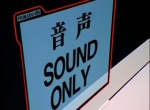
[[Image:Geektionary-samm.jpg|150px|This Links to the Geektionary page|link=Geektionary]]

Obselete
This template is intended to allow the use of images as clickable links to pages other than the images own page.
Usage
To use this template, simply copy the following wiki code into the page and fill in the required values.
{{FGC:Imagelink
|image=
|page=
|height=
|width=
|bcolour=
|alttext=
}}
Example
The code below produces the image following. Not the image will be automatically centered.
{{FGC:Imagelink
|image=Sachiel_Monitor.jpg
|page=Sachiel
|width=150px
|bcolor=blue
|alttext=Information about Sachiel
}}
When clicked on, the image takes the browser to the Sachiel article.

